Unified Toolset
A complete blend shape toolset with a unified workflow for creating and editing blend shape targets and their dependencies, designed to streamline character articulation.
Artist Focused
Inspired by industry professionals and crafted with artists in mind, SHAPES delivers quick results and easily manageable setups — perfect for meeting the demands of today’s complex projects. With streamlined tasks and fast tool access, it keeps your workflow efficient and intuitive.
Production Proven
SHAPES is a production-proven solution, trusted by a wide range of studios for games, feature films and commercials. It has also become the tool of choice for many computer art schools and universities worldwide.
Compatible with Autodesk Maya® 2023 and later
For Linux, macOS* and Windows
The Toolset
SHAPES is a complete toolset for creating and editing blend shape targets, allowing you to focus on the creative aspects of your work rather than technical challenges.
At its core, SHAPES delivers a user-friendly blend shape workflow. All tools are built on standard Maya functionality, with no hidden or black-boxed features. This ensures that any setups you create remain fully compatible across multiple versions of Maya.
Licenses for SHAPES are only needed during the creation of your blend shape setups. Once complete, your rigs can be used freely on any machine with a standard Maya installation, without any restrictions.
Additionally, non-standard Maya nodes are entirely optional. They expand SHAPES’ capabilities and are all open sourced under the MIT License, so they can be used on external systems without limitation—offering maximum flexibility for your pipeline.
Additionally, non-standard Maya nodes are entirely optional. They expand SHAPES’ capabilities and are all open sourced under the MIT License, so they can be used on external systems without limitation—offering maximum flexibility for your pipeline.
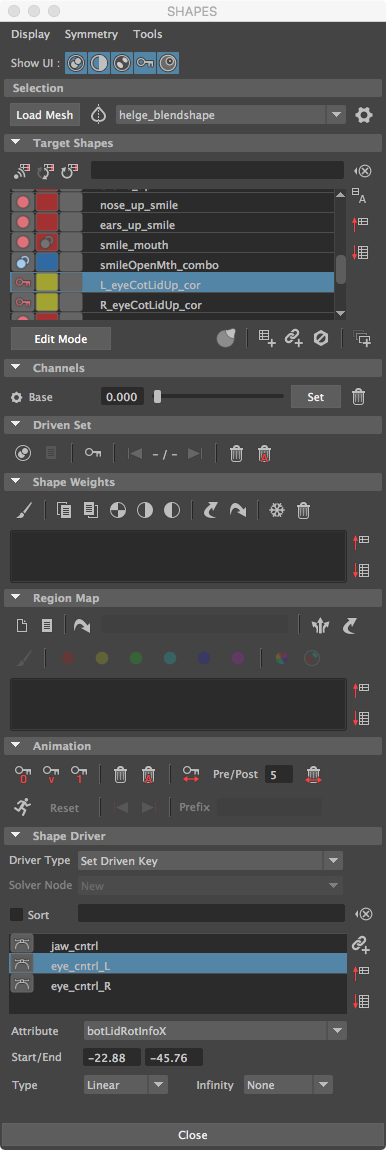
Key Features
Sculpt Everywhere
Sculpt your shapes using our specially designed SHAPES Brush or Maya’s native brushes — or send your mesh to Mudbox with just a click.
Combos
Quickly create and fine-tune combination shapes, corrective shapes, and drivers, giving you complete control over your deformations.
Weight Maps
Harness the power of weight maps at your fingertips. Create and edit weight maps to instantly split a single shape into multiple targets, and save them for future use.
Organise
Boost your efficiency by organizing and grouping your target shapes. With SHAPES, managing and locating hundreds of blend shapes becomes effortless.
Shape Driver
Tired of dealing with complex node setups? SHAPES takes care of all the heavy lifting behind the scenes with intuitive shape drivers. Edit your shape targets directly through our interface while SHAPES manages the nodes and driven keys for you.
Rebuild
Save valuable time when rebuilding setups — for example, after modifying a rig or model. Export entire corrective configurations to a file and transfer them independently of topology. SHAPES makes it seamless.
And More
- One-click shape creation
- Symmetry mapping for fast mirroring
- Shape organisation and filtering
- Shape import and export
- Editing in Maya and Mudbox
- Brush tool for extended functions
- Easy weight map editing
- Weight map export, import, mirroring and more
- Weight map to freeze brush conversion
- Weight map controllers for weight animation
- Quick setup of driving relationships
- Interactive editing of shape drivers
- Non-destructive removal of drivers
- Region maps for splitting target shapes
- Driven sets to combine non-blend shape workflows
- Easy access blend shape animation and shot fix
- Blend shape combos with multi-level propagation
- Setup rebuilding
- Setup transfer
- Raw blend shape data export
- Cleanup tools
- and much more
Current Version
SHAPES 5.12.0 Update
Important Changes
New Licensing
Please allow a response time of up to 24 hours because of time differences.
Maya Compatibility
New Weight Driver
Compatibility
Linux 64 bit
macOS
Windows 64bit
Maya 2023, 2024, 2025, 2026
Note that a license update
is required for existing users.
(see info on the left)
You will be redirected to the SHAPES product page on Gumroad.
The download contains the current version, as well as the outdated version 5.8.0, which is only included for compatibility as required by some studios.
No payment is required, though we appreciate a tip for further development and support.
Remember, currently all updates are free of charge. Thank you very much!
Evaluation*
-
Free evaluation
-
No feature restriction
-
Evaluation reminder
-
Installation support
-
No usage support
Private/Educational
-
Student or educational facility
-
Private, non-commercial usage
-
No feature restriction
-
Full support
-
Student identification or statement required**
-
Uses discount code**
Commercial
-
Commercial projects
-
Fully featured
-
Full support
-
Discount for 5+ seats available
* The free evaluation version is only for testing and evaluation purposes. Using a copy of SHAPES without a private, educational or commercial license for a longer period of time for projects and/or education harms independent software development.
** You can request an educational license by providing valid proof of student status, such as a copy of your student ID or your educational email address. Please use our webform to submit your inquiry. Once we receive your request, we’ll follow up to confirm your identification.
Licenses are also available for non-commercial projects — like short films — that may not strictly fall under an educational category. In these cases, please include a brief written statement outlining your project and intended use.
To get started, simply reach out through our webform.
All prices are without sales tax. 19% tax will be added where applicable.
Licenses for SHAPES are purchased through our web store at BMT Micro. (Review the privacy statement)
Read the End User License Agreement (EULA) carefully. If you choose to purchase SHAPES you automatically accept all applying Terms and Conditions of this Agreement.